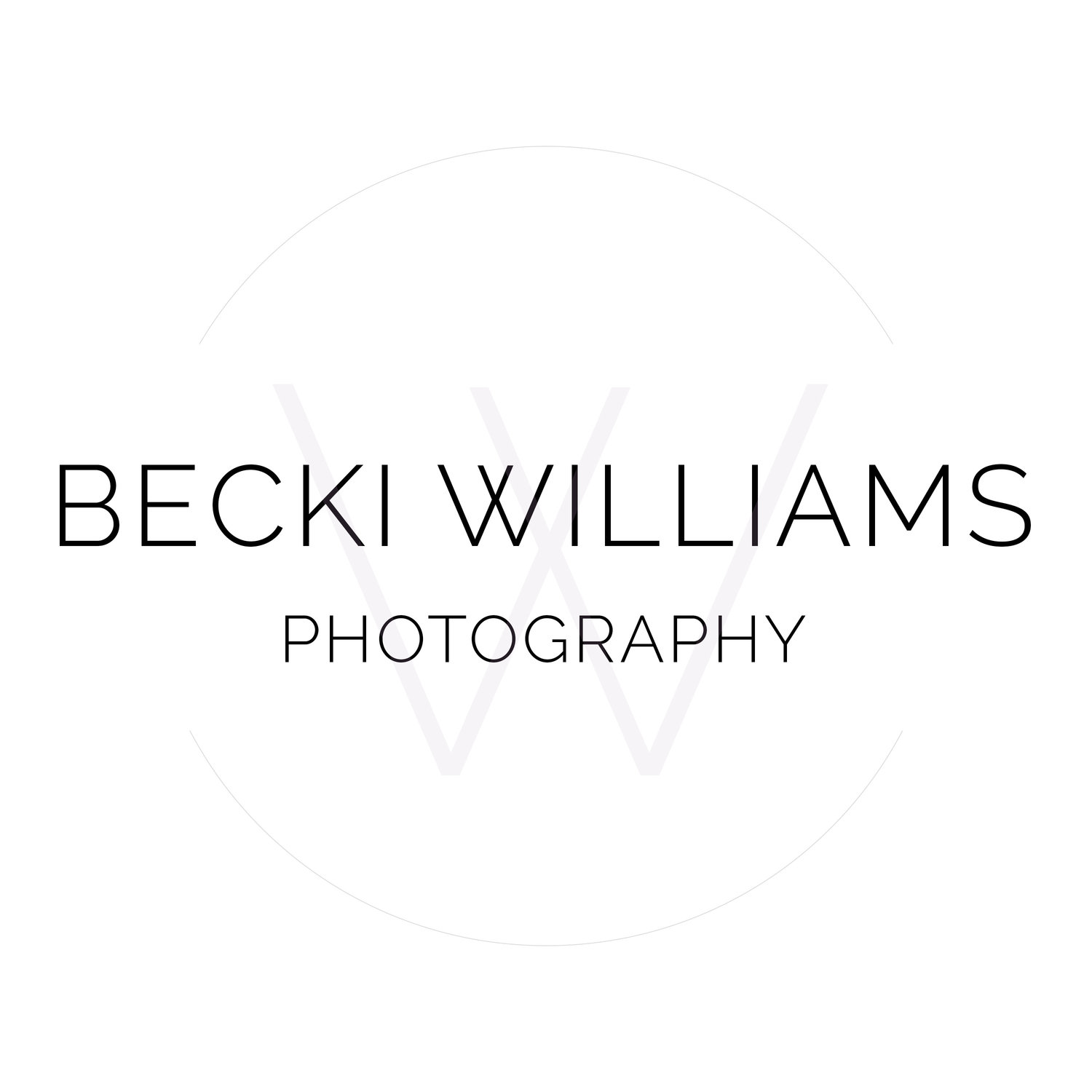Learning Time Lapse with Children
/Time Lapses are a really fun way to create little videos together as a family.
What is a Time Lapse?
A Time Lapse is a video made up of lots of still images. So you take a photo, move an object, take another photo, move the object again (and so on and so on) and then edit them together to make a video.
Whether you’re killing time, using it as school work or a video enthusiast, time lapses can be as fun or complicated as you choose to make them.
Here are some simple steps to creating your first stop motion video.
What you’ll need:
Your phone - make sure it’s charged because you’ll be using it lots.
A stop motion app (I use Stop Motion Studio but there are loads to choose from)
Some kind of tripod/make shift tripod to hold your phone still. It CAN’T move for this to work so in some instances I sellotape my phone down.
Something for your video. Keep it simple to start with like an apple or a toy.
Making Your Time Lapse
Find a spot in your house that has nice constant light. A window has lovely natural light but a day where the sun isn’t ducking in and out from behind clouds is best.
Find a way to secure your phone so that the camera can see the area you’re going to use to your time lapse.
You may have to get a little creative here! If you don’t have a fancy phone tripod, try placing your phone on top of a pile of books or a box. Remember, it can’t move for this to work so you might want to sellotape it down.Get all the items ready and idea in your head of what you’re going to do (or make it up as you go along - that’s fine to!)
Open your Time Lapse App and start a new video. Now the fun can begin!
The trick is to move each object just a little at a time and then take a photo. Move it again and then take another photo. Repeat, repeat and repeat again until you have your finished video!
Some Time Lapse apps will then let you delete unwanted clips, speed the video up, add filters, reverse the motion and lots more so have a play and see what your app lets you do.
Here are some videos to give you some great ideas to start with: