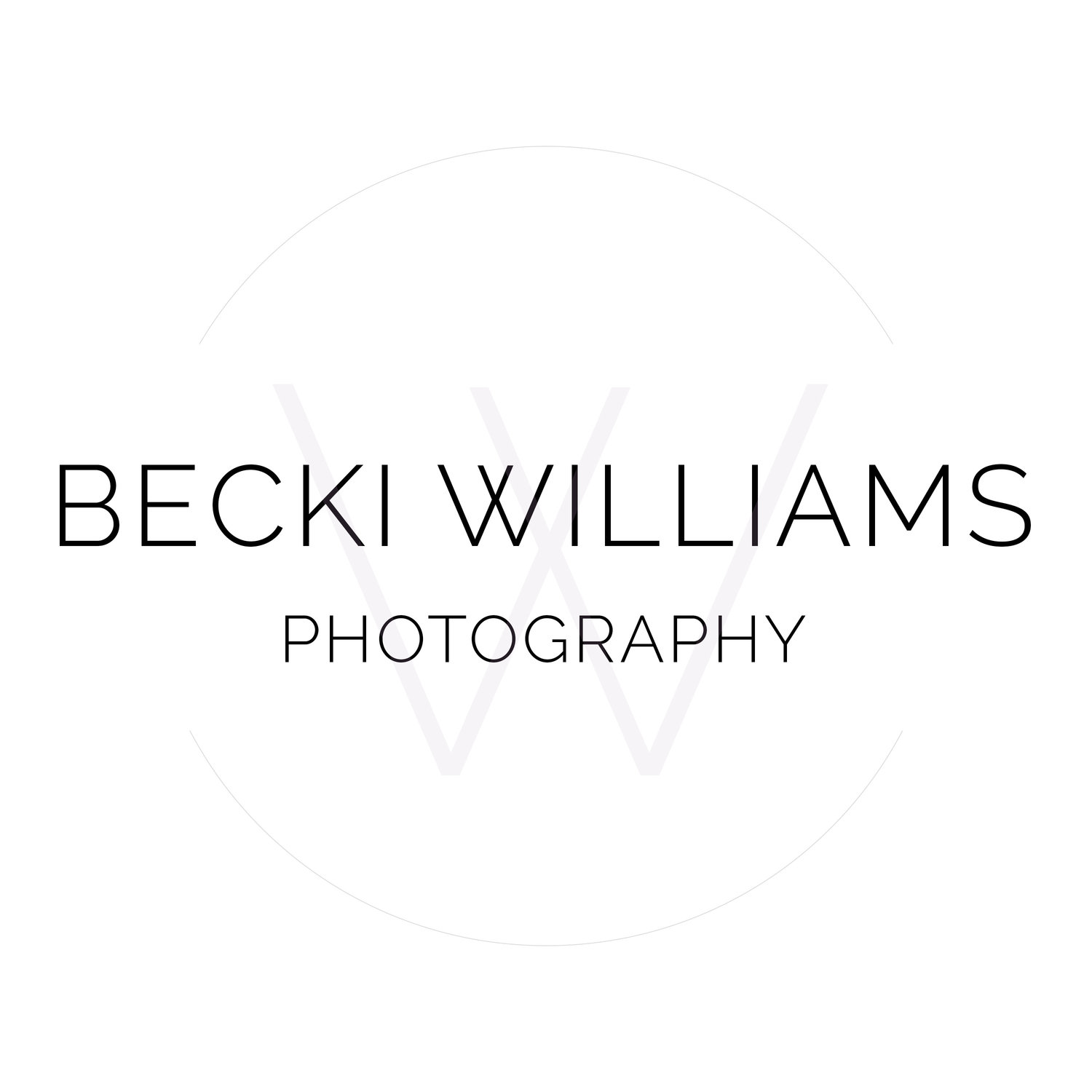Thank you for purchasing an Overlay for Photoshop from Etsy!
(If you’ve found your way here and haven’t purchased it yet, you can find in in the BWPOverlay Etsy shop Here)
These overlays are extremely versatile and are a lovely way to add something a little extra special to some of your images. Below you’ll find instructions on some of the ways you can use your overlays.
Although these videos show how to use the Star Overlay, you can use the same techniques with all the Photoshop overlays I sell.
White Star Backdrop
These stars are SO simple to add to the backdrop of your baby photo shoots. By adding the overlay, changing it to white, masking off the baby and blurring it a little you get this gorgeous result.
Changing the colour of your overlay
(Turn up your sound for this one. I talk you through it but it’s quiet!)
Newborn Photography Backdrop
Warp the overlay to perfectly match the contours of your backdrop blanket and use opacity and Hue/Sat to perfectly match the colours and themes your clients love.
Cake Smash Decorations!
If you’re using the overlay as the backdrop of a Cake Smash it’s as easy as placing the overlay on top of your image and masking it off the areas you don’t want it to show.
If you want to add a little something extra to the floor, here’s how I change the perspective to make it look like the stars were there all along.
I hope you’ve enjoyed learning to use your Star Overlay!
For more overlays including videos such as falling snow and twinkling stars head to BWPOverlays on Etsy.